Marketing Tools tab can be used by the affiliates to generate affiliate links for the products from your store that they want to promote. Affiliates can also access and use the media assets that the merchant has provided them.
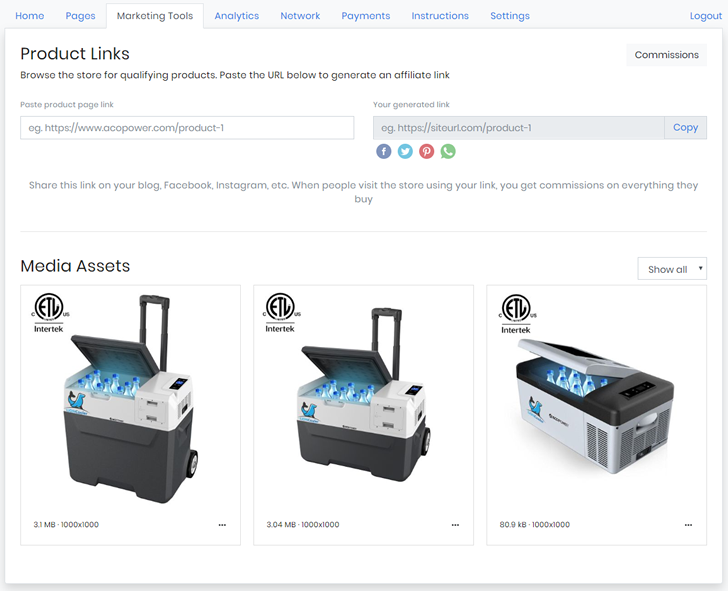
Here, in the Product Links section, the affiliate can paste the Product's URL into the product page link bar and a referral link will be generated automatically.
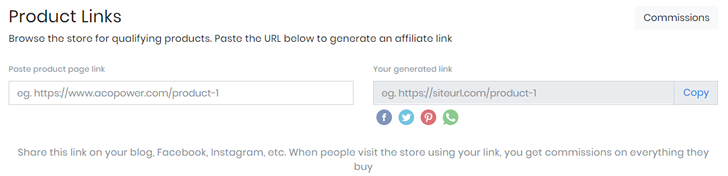
The Media Assets section will show the media files that the merchant has provided for use in promotions.
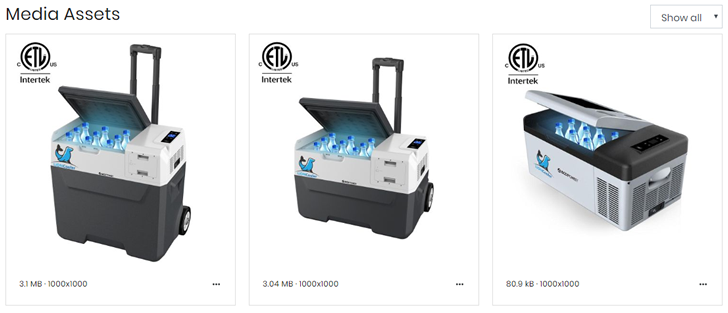
Since every social media platform is distinct from one another, it is best to design and upload creative media that would be suitable for each platform. This would help affiliates in the promotion of your products on different platforms.
To see how to upload media in the Creatives tab:
After you have uploaded a media file in the creatives tab, it will appear in the Marketing Tools tab in the affiliate portal (below the product links).
The media files that the merchant uploads in the Creatives tab will appear in the Marketing Tools tab in the affiliate portal. These media files can include banners or logos that would go well with social media platforms such as Instagram, Facebook, etc.
The uploaded media will appear in the Media Assets section, which can be used by the affiliate to download the media file.
