The Pages tab shows the landing pages that have been built by the affiliate. This also allows the affiliate to create a new landing page, which will be hosted on the merchant's store. This page can then be used by affiliates in their promotions.
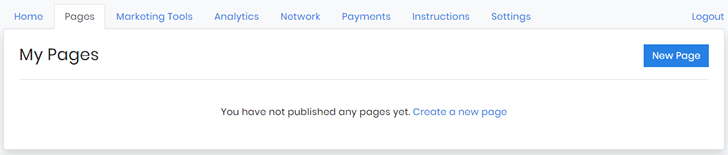
To create a new page:
Click on Create a new page or the New Page button. After this, a new window opens up which will ask you for the page title and page content.
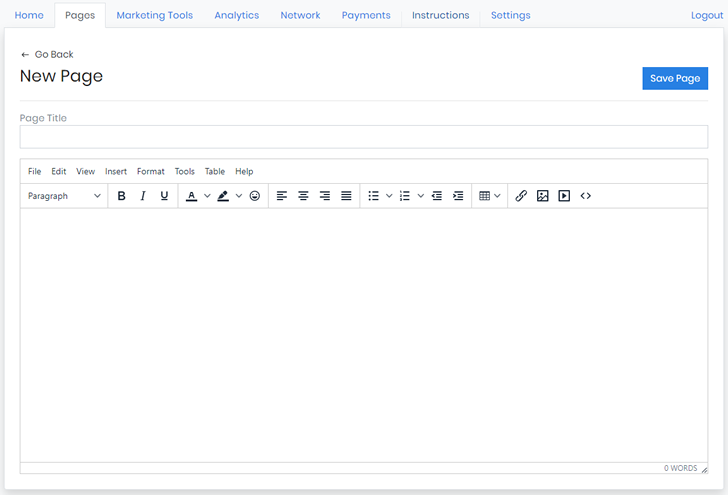
After creating your page, click on Save Page.
The landing page you create will then undergo a review by the merchant before being published.
The Pages tab will only appear if the merchant enables the affiliate page builder feature in the settings tab of the GoAffPro admin panel.
