In the Settings Tab, the affiliates have the option to add information to their affiliate profile, such as social media accounts, addresses, etc.
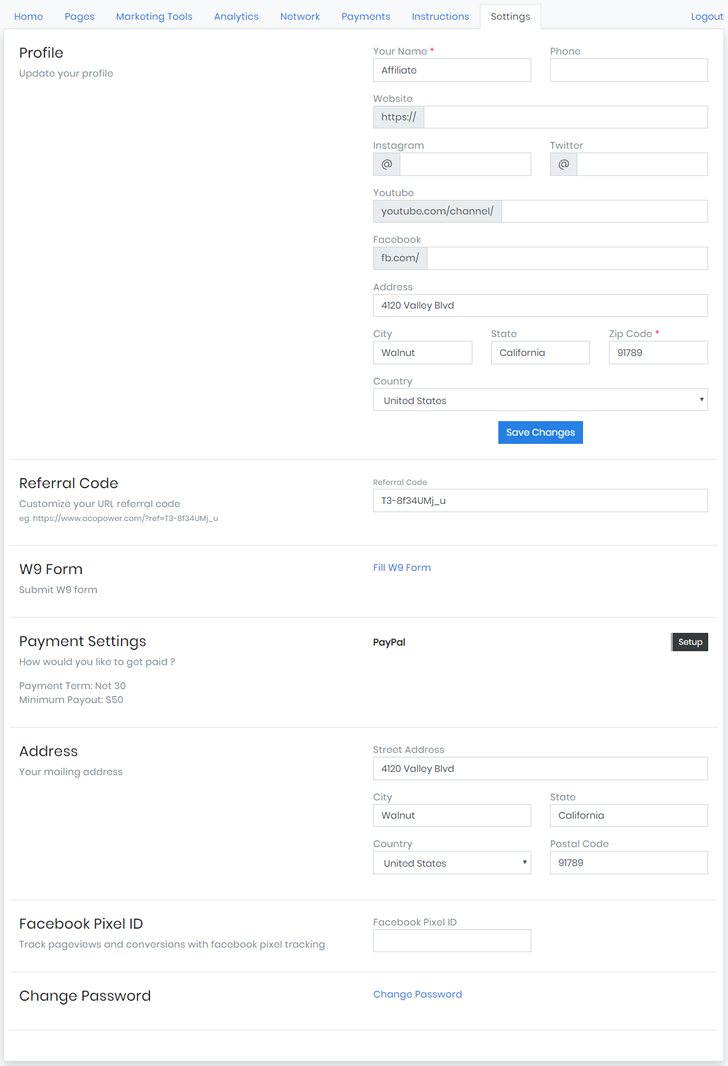
The profile section can be used to add social media accounts to the affiliate profile. This includes website URL, Instagram account, Facebook account, Twitter handle, YouTube channel.
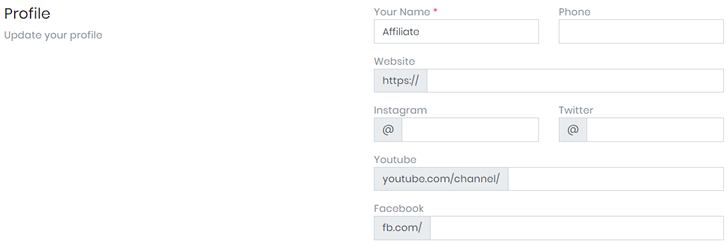
The referral code section can be used to customize the referral URL. The affiliate can also customize the referral code so as to have their branding on it, they can set up the payment settings as well.

The payment settings section is used to set up the payment mode. It also displays the payment terms and the minimum payout set by the merchant.
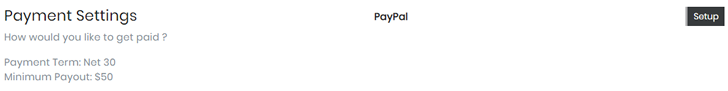
The address section can be used to add the address by the affiliate.
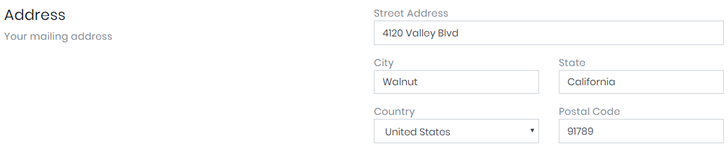
The Facebook Pixel ID can be used to track page views and conversions using Facebook's pixel tracking.
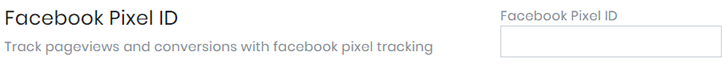
Lastly, the settings tab allows the affiliate to change their password.

Fields such as an address, tax information, etc will only appear if the merchant enables them in the affiliate dashboard section in the Look and Feel tab in the GoAffPro admin panel.
